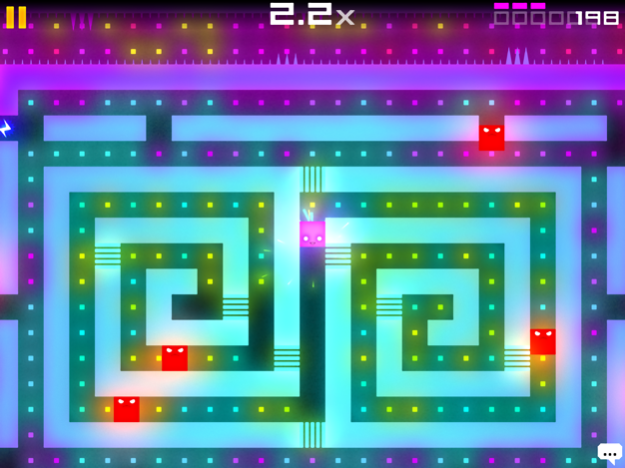EVAC 2.5.0
Continue to app
Paid Version
Publisher Description
Run for your life through colorful neon mazes, chased by countless and ever-vigilant security forces.
Be creative - play stealthily to avoid encounters, prepare traps for your enemies or just rush as fast as you can right in front of their eyes. Figure out how to beat the system and destroy your captors in 32 action-packed levels. Steal from your dark adversary and leave his world in ruins!
Break out and take revenge!
◉ Unique mix of genres with arcade, action, stealth and puzzle gameplay elements.
◉ 32 meticulously designed levels, each with a different twist.
◉ Creative gameplay - think of your own ways how to beat the game.
◉ Online leaderboards - Your highscore can only grow bigger every time you play.
Jun 18, 2019
Version 2.5.0
Support for iPhone X
About EVAC
EVAC is a paid app for iOS published in the Action list of apps, part of Games & Entertainment.
The company that develops EVAC is David Peroutka. The latest version released by its developer is 2.5.0.
To install EVAC on your iOS device, just click the green Continue To App button above to start the installation process. The app is listed on our website since 2019-06-18 and was downloaded 3 times. We have already checked if the download link is safe, however for your own protection we recommend that you scan the downloaded app with your antivirus. Your antivirus may detect the EVAC as malware if the download link is broken.
How to install EVAC on your iOS device:
- Click on the Continue To App button on our website. This will redirect you to the App Store.
- Once the EVAC is shown in the iTunes listing of your iOS device, you can start its download and installation. Tap on the GET button to the right of the app to start downloading it.
- If you are not logged-in the iOS appstore app, you'll be prompted for your your Apple ID and/or password.
- After EVAC is downloaded, you'll see an INSTALL button to the right. Tap on it to start the actual installation of the iOS app.
- Once installation is finished you can tap on the OPEN button to start it. Its icon will also be added to your device home screen.